Por si alguna vez lo necesitáis, con el siguiente comando puedes apagar cualquier pc/servidor que te lo permita:
Usage: shutdown [-i | -l | -s | -r | -a] [-f] [-m \\computername] [-t xx] [-c "comment"] [-d up:xx:yy]
No args Display this message (same as -?)
-i Display GUI interface, must be the first option
-l Log off (cannot be used with -m option)
-s Shutdown the computer
-r Shutdown and restart the computer
-a Abort a system shutdown
-m \\computername Remote computer to shutdown/restart/abort
-t xx Set timeout for shutdown to xx seconds
-c "comment" Shutdown comment (maximum of 127 characters)
-f Forces running applications to close without warning
-d [u][p]:xx:yy The reason code for the shutdown
u is the user code
p is a planned shutdown code
xx is the major reason code (positive integer less than 256)
yy is the minor reason code (positive integer less than 65536)
Para no liaros mucho la mejor opción es la “-i” ya que carga una interfaz fácil de entender ;).
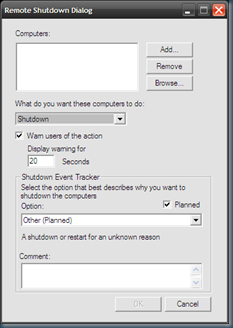
Por cierto este comando puede servirte para gastar una broma a tu compañero del ordenador del a lado si no esta protegido con un firewall personal.

No hay comentarios:
Publicar un comentario